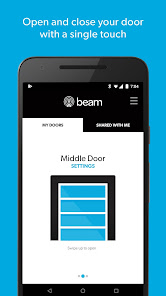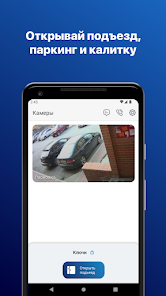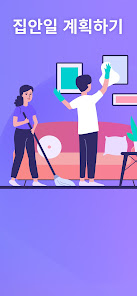AOS
부동산/홈 인테리어

AllTracker Video Surveillance
The AllTracker Video Surveillance app can be used in a variety of situations where you need remotely to keep an eye on someone or monitor something To do this you require two smartphones with an active Internet connection one of which will be used as an IP camera and the other for remote video surveillance and control
For example AllTracker Video Surveillance can be used as a baby monitor You can see and hear your baby anytime anywhere The app will give a warning sound signal on the remote smartphone if the baby wakes up and starts making sounds You can also remotely talk to your child and calm them down while you are away If the room is dark you can turn on the flashlight To save Internet traffic the camera can be turned off and only audio transmission can be used
Of course AllTracker Video Surveillance is perfect for looking after your pets when you are not at home
Also with the help of AllTracker Video Surveillance you can monitor private property and any other objects for their safety and security
On top of all this AllTracker Video Surveillance can be used by a parent or guardian as a parental control app or by authorized administrators as enterprise management software by enabling the accessibility service using the AccessibilityService API Thus the app will be able to connect to the camera and microphone of the target device while in the background that is when the app is not open on the device
So if your child does not answer the phone you can remotely connect to the camera and microphone and find out what is happening with the child In addition the app can take a photo from the front and rear camera facelog and environment each time the device is unlocked Photos will be uploaded to the Control Center with a notification Thanks to this you will be able to prevent many possible unwanted situations that may occur in your child39s life
App features
display highquality video in real time
unlimited number of remote smartphones/tablets to control
sound detector and receiving notifications when a certain volume level is reached
image capture when an alarm is triggered
twoway audio communication between devices
switch between front and rear camera
using the builtin flashlight
The AllTracker Video Surveillance app must be installed on the target device that will be used as an IP camera On the device from which you will control you need to install the AllTracker Control Center app
If you have any problems questions or suggestions in the app please contact our support we will be happy to answer you https//alltrackerorg/support
- 평점
- 평점 0
- 무료

19,783
자세히보기

공지사항
- 소프트쉐어 신규 소프트웨어 추가 안내 2025.01.17
- 소프트쉐어 서비스 이용 가이드 업데이트 안내 2025.01.17
- 소프트쉐어 웹사이트 리뉴얼 안내 2025.01.17