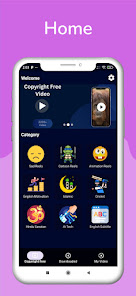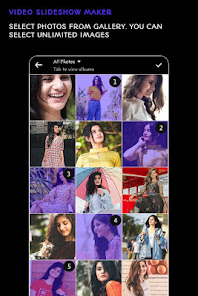AOS
동영상 플레이어/편집기
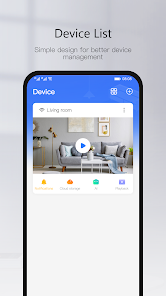
Yoosee
Yoosee는 차세대 스마트 거주 제품주문식 무료app이며 선진적인 Cloudlink P2P네트 전송 기술로 원격 감시을 실현하며 아주 간단히 언제 어디서나 가족과 친구를 관심 가능
- 평점
- 평점 3.3
- 무료

13,212,822
자세히보기

공지사항
- 소프트쉐어 신규 소프트웨어 추가 안내 2025.01.17
- 소프트쉐어 서비스 이용 가이드 업데이트 안내 2025.01.17
- 소프트쉐어 웹사이트 리뉴얼 안내 2025.01.17