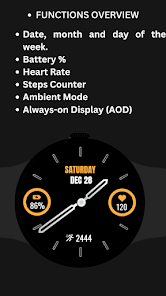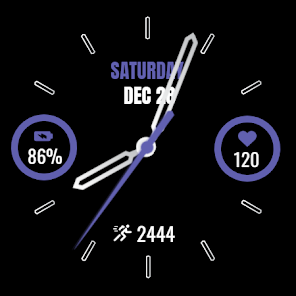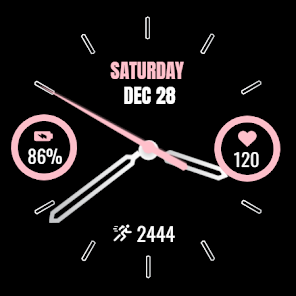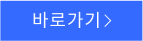Analog Watch Face-WF1
 다운로드수 39
다운로드수 39-
0 (0명)
| 분류 | 맞춤 설정 |
|---|---|
| 버전 | 없음 |
| 연령 | 3세 이상 |
| 업데이트 | 2025. 1. 1. |
| 금주 다운수 | 0 |
| 누적 다운수 | 39 |
| 개발사 | jigu watchface |
| 다운로드 | |
|
!소프트웨어 사용범위 위반 시
법적 책임을 질 수 있습니다. |
|
상세정보
Stay stylish and informed with the Analog Watch Face WF1 for Wear OS This elegant design showcases essential health and fitness metrics like battery percentage heart rate step count along with the date and day of the week With sleek hands and minimalist dial markers it adds both functionality and a touch of class to your Wear OS device
Watch Face Features
Date month and day of the week
Heart Rate
Battery
Steps Counter
Ambient Mode
Alwayson Display AOD
Tap to measure heart rate
Battery
For better battery performance of the watch we recommend disabling the quotAlways On Displayquot mode
After installing the Analog Watch FaceWF1 follow these steps
1Open the Companion App on your phone
2Tap quotInstall on Watchquot
3On your watch select the Analog Watch FaceWF1 from your settings or watch face gallery
Your watch face is now ready to use
Compatible with all Wear OS devices API 30 including such as Google Pixel Watch Samsung Galaxy Watch etc
Not suitable for rectangular watches
Thank you
리뷰
- 소프트쉐어 신규 소프트웨어 추가 안내 2025.01.17
- 소프트쉐어 서비스 이용 가이드 업데이트 안내 2025.01.17
- 소프트쉐어 웹사이트 리뉴얼 안내 2025.01.17