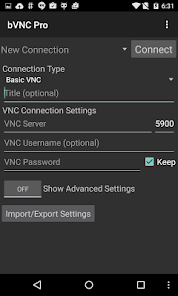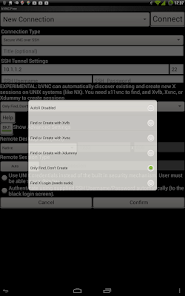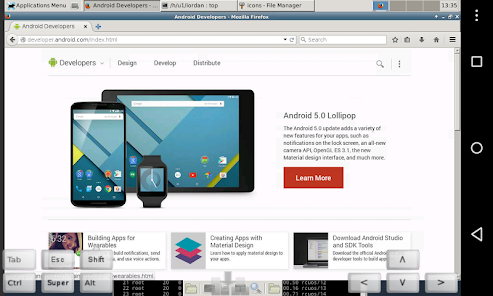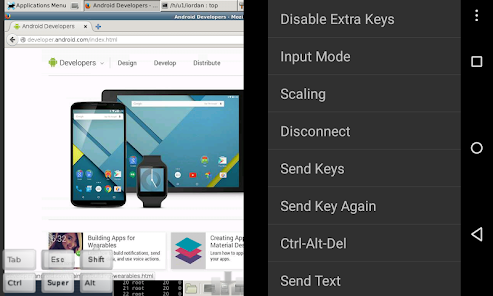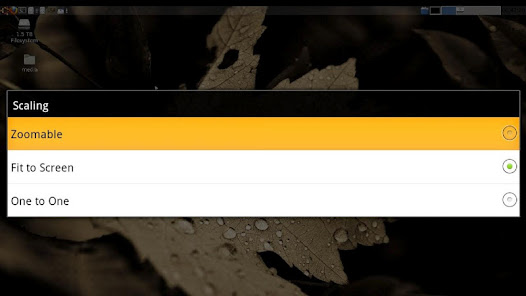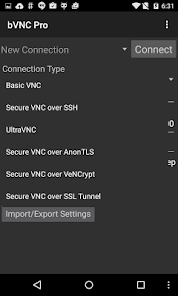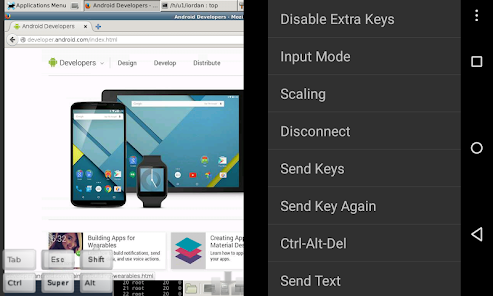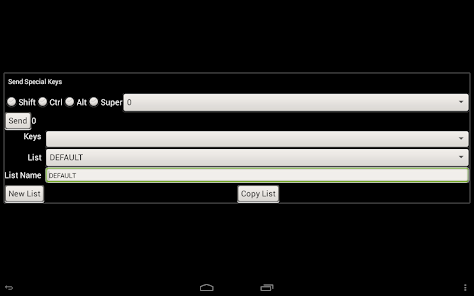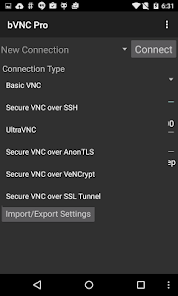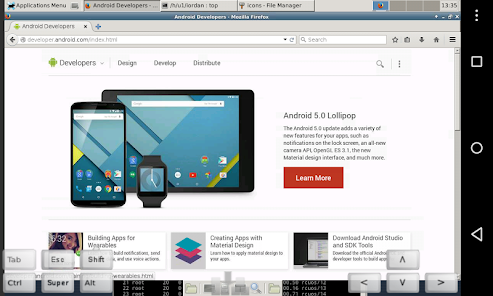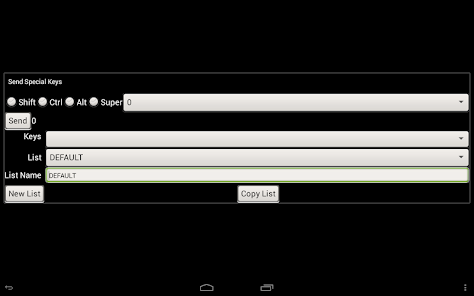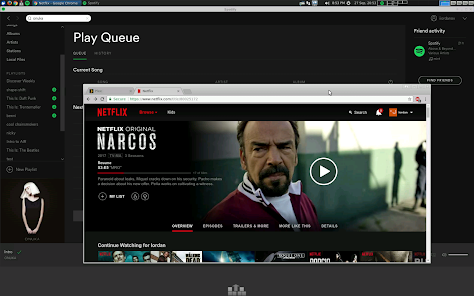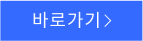bVNC: Secure VNC Viewer
 다운로드수 100
다운로드수 100-
4.6 (0명)
| 분류 | 생산성 |
|---|---|
| 버전 | 없음 |
| 연령 | 3세 이상 |
| 업데이트 | 2012. 3. 16. |
| 금주 다운수 | 0 |
| 누적 다운수 | 100 |
| 개발사 | Iordan Iordanov (Undatech) |
| 다운로드 | |
|
!소프트웨어 사용범위 위반 시
법적 책임을 질 수 있습니다. |
|
상세정보
Need bVNC on iOS or Mac OS X Now available at
https//appsapplecom/ca/app/bvncpro/id1506461202
Please support my work and GPL opensource software by buying the donation version of this program called bVNC Pro
Release notes
https//githubcom/iiordanov/remotedesktopclients/blob/master/bVNC/CHANGELOGbVNC
Older versions
https//githubcom/iiordanov/remotedesktopclients/releases
Report bugs
https//githubcom/iiordanov/remotedesktopclients/issues
If you have questions please don39t post a negative review rather ask your question on the forum so everybody benefits
https//groupsgooglecom/forum/forum/bvncardpaspiceopaqueremotedesktopclients
Check out my RDP Client aRDP
https//playgooglecom/store/apps/detailsidcomiiordanovfreeaRDP
For Proxmox and oVirt get Opaque
https//playgooglecom/store/apps/detailsidcomundatechopaque
bVNC is a secure open source VNC client Its features include
Windows Mac Linux BSD or any other OS with a VNC server installed
Master password support in the Pro version
Multifactor twofactor SSH authentication in the Pro version
Multitouch control over the remote mouse One finger tap leftclicks twofinger tap rightclicks and threefinger tap middleclicks
Left right and middle button drag/drop if you don39t lift the first finger that tapped
Scrolling with a twofinger drag
Pinchzoom
Force Landscape Immersive Mode Keep Screen Awake
Dynamic resolution changes allowing you to reconfigure your desktop while connected and control over virtual machines from BIOS to OS
Full rotation
Multilanguage
Full mouse support
Full desktop visibility even with soft keyboard extended
SSH tunneling AnonTLS and VeNCrypt for secure connections does not support RealVNC encryption
Highgrade encryption superior to RDP using SSH and VeNCrypt x509 certificates and SSL preventing maninthemiddle attacks
AutoX session discovery/creation like NX client
Tight and CopyRect encodings for quick updates
Ability to reduce the color depth over slow links
Copy/paste integration
Samsung DEX AltTab Start Button capture
CtrlSpace capture
SSH public/private pubkey
Importing encrypted/unencrypted RSA keys in PEM format
Zoomable Fit to Screen and One to One scaling modes
Two Direct one Simulated Touchpad and one Singlehanded input modes
In singlehanded input mode longtap to get a choice of clicks drag modes scroll and zoom
Supports most VNC servers including TightVNC UltraVNC TigerVNC and RealVNC
Supports Mac OS X builtin remote desktop server ARD and Mac OS X authentication
Does NOT support RealVNC encryption use VNC over SSH or VeNCrypt instead
Stowable onscreen keys
Rightclick with Back button
Dpad for arrows rotate Dpad
Hardware/FlexT9 keyboard support
Viewonly mode
Inapp help on usage connection setup and input modes see inapp Menu
Hacker39s Keyboard recommended
Instructions for Windows
Plain VNC
http//iiordanovblogspotca/2012/04/howtoinstallandconnecttotightvnchtml
Secure VNC over VeNCrypt
https//groupsgooglecom/d/msg/bvncardpaspiceopaqueremotedesktopclients/c9ptU7UekE4/rOzNlkiaEgAJ
Secure VNC over SSH
http//iiordanovblogspotca/2012/04/tunnelingvncoversshtowindowshtml
Instructions for Linux
Plain VNC Remote Desktop on Ubuntu
NOTE To use Vino default Ubuntu VNC Server first run
gsettings set orggnomeVino requireencryption false
http//wwwhowtoforgecom/configureremoteaccesstoyourubuntudesktop
AutoX Secure VNC over SSH
http//iiordanovblogspotca/2012/10/lookingfornxclientforandroidorhtml
Instructions for Mac OS X Remote Desktop
http//iiordanovblogspotca/2012/04/howtoconnecttomacosxusingbvnchtml
Secure VNC over SSH
http//iiordanovblogspotca/2012/04/tunnelingvncoversshtomacosxhtml
Code
https//githubcom/iiordanov/remotedesktopclients
리뷰
- 소프트쉐어 신규 소프트웨어 추가 안내 2025.01.17
- 소프트쉐어 서비스 이용 가이드 업데이트 안내 2025.01.17
- 소프트쉐어 웹사이트 리뉴얼 안내 2025.01.17