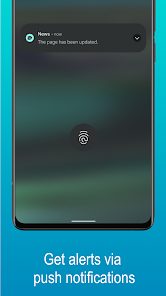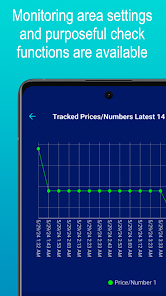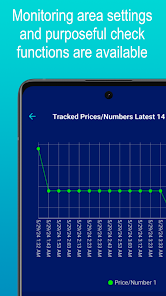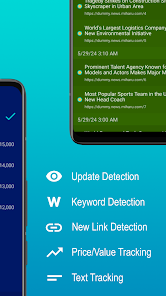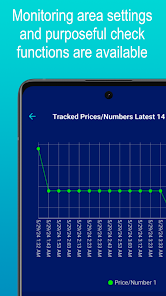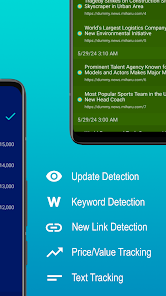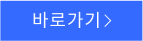Miharu - Web Check Assistant
 다운로드수 44
다운로드수 44-
0 (0명)
| 분류 | 생산성 |
|---|---|
| 버전 | 1.1.4 |
| 연령 | 3세 이상 |
| 업데이트 | 2024. 9. 13. |
| 금주 다운수 | 0 |
| 누적 다운수 | 44 |
| 개발사 | M&W SOFT |
| 다운로드 | |
|
!소프트웨어 사용범위 위반 시
법적 책임을 질 수 있습니다. |
|
상세정보
Leave web page monitoring to the app
Miharu is an app that automatically monitors web pages for you
Simply add web pages to your monitoring list and Miharu will continue to check them even if the app is not open or your phone is offline
You will receive push notifications when the conditions you set are met
In addition to web page updates notifications are sent for the following conditions
When a specified keyword appears on a web page
When a new link is added to a web page
When a price value or text at a specific location on the page changes
FEATURES
Monitoring runs in the cloud ensuring stable checks regardless of your phones power or network status
You can set specific areas within web pages to monitor excluding unwanted sections
Both static and dynamic web pages using JavaScript can be monitored when using Advanced Mode
Miharu can monitor websites that do not support RSS feeds
PRECAUTIONS
Please use the app in a way that does not disturb the websites following their guidelines
If you are not subscribed to an enhancement plan checks will stop if you do not open Miharu for a certain period
If you do not open Miharu for more than one year with no subscription your data including your monitoring list will be deleted
ENHANCED MONITORING SUBSCRIPTION
Subscribing to an Enhanced Monitoring plan allows you to monitor more pages or check them more frequently
Before subscribing please verify that Miharu works as expected for the pages you wish to monitor Consider subscribing if you need to monitor more frequently or for an extended period
Restoring your subscription when switching devices
When changing devices you can restore your subscription features
Log in to your new device with the same Google account used for the subscription navigate to the apps settings open quotEnhanced Monitoringquot and tap quotRestorequot under quotRestore Subscriptionquot
Note To transfer your monitoring settings and other data use Miharus Account Link feature
Subscription management and cancellation
Open the Google Play Store app tap your profile icon and go to quotPayments amp subscriptionsquot gt quotSubscriptionsquot From here you can check your next autorenewal date and manage or cancel subscriptions
Autorenewal
Your subscription will automatically renew unless you cancel it before the renewal date Payment for autorenewal will be processed within 24 hours before the end of your current subscription period
Important Information
You cannot cancel subscriptions using methods other than the ones mentioned above
Cancellations for the current billing cycle are not accepted
Payments are processed through Google Play
Privacy Policy and Terms of Use
https//wwwmandwsoftcom/wenprivacypolicyandtermofuse
리뷰
- 소프트쉐어 신규 소프트웨어 추가 안내 2025.01.17
- 소프트쉐어 서비스 이용 가이드 업데이트 안내 2025.01.17
- 소프트쉐어 웹사이트 리뉴얼 안내 2025.01.17