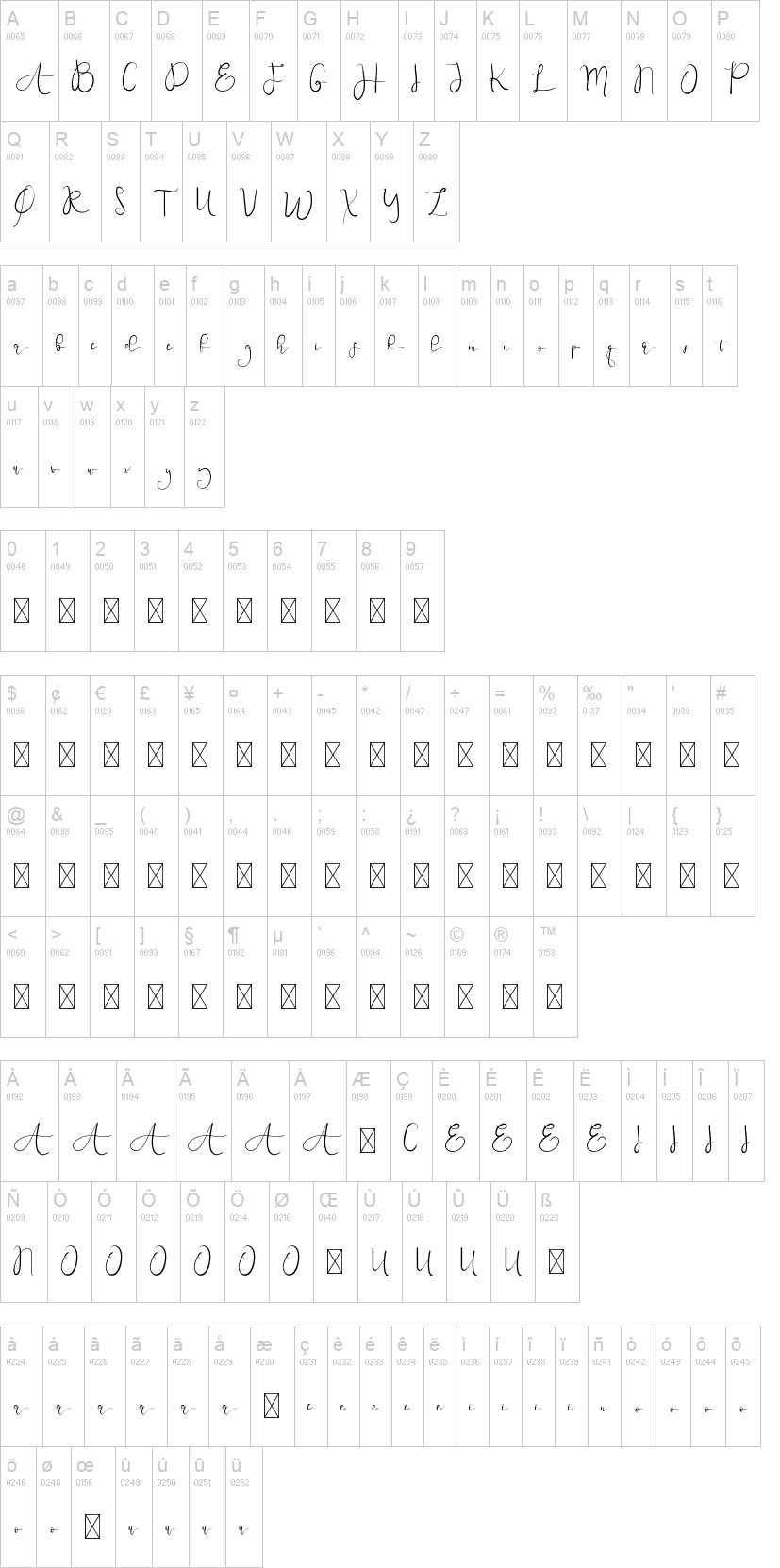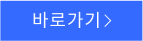Night Feel
 다운로드수 30
다운로드수 30-
0 (0명)
| 분류 | 폰트 |
|---|---|
| 버전 | 1.0.0 |
| 용량 | 13.4K |
| 사용범위 | |
| 지원OS | |
| 금주 다운수 | 0 |
| 누적 다운수 | 30 |
| 개발사 | 정보 없음 |
| 다운로드 | |
|
!소프트웨어 사용범위 위반 시
법적 책임을 질 수 있습니다. |
|
소프트웨어 소개
폰트소개 & 사용범위Free for personal usePLEASE READ THIS CAREFULLY :By installing or using this font, you are agree to the Product Usage Agreement:- This font is a DEMO VERSION and ONLY allowed for PERSONAL USE. NO COMMERCIAL USE ALLOWED! - Here is the link to purchase full version and commercial license: https://edricstudio.com/night-feel-handwriting-font/ - For Corporate use, you have to purchase Corporate license - If you need a custom license please contact us by email : font@edricstudio.com Please visit our store for more amazing fonts : https://edricstudio.com Follow our instagram for news, product release and updates : https://instagram.com/studioedric Thank you. <폰트배포의 건>소프트쉐어에서는 재배포가 허용된 무료 폰트에 한정하여 배포하고 있습니다.본 페이지에서 제공하는 폰트 사용 범위, 저작권 정보는 최신 정보가 아닐 수 있습니다.폰트와 관련된 자세한 사항 및 상업적 사용에 대한 상세 정보는 개발자에 직접 문의하시길 바랍니다.자동설치형 폰트(EXE)는 다운로드 후 해당 파일을 실행하시면 자동 설치됩니다.Windows XP는 수동설치 폰트는 다운로드 후 “시작버튼 > 제어판 > 모양 및 개인설정 > 글꼴”에 다운로드 받은 폰트파일을 넣습니다.Windows 7에서는 폰트파일을 더블클릭 또는 우클릭 후 설치
상세정보
폰트소개 amp 사용범위Free for personal usePLEASE READ THIS CAREFULLY By installing or using this font you are agree to the Product Usage Agreement This font is a DEMO VERSION and ONLY allowed for PERSONAL USE NO COMMERCIAL USE ALLOWED Here is the link to purchase full version and commercial license https//edricstudiocom/nightfeelhandwritingfont/ For Corporate use you have to purchase Corporate license If you need a custom license please contact us by email fontedricstudiocom Please visit our store for more amazing fonts https//edricstudiocom Follow our instagram for news product release and updates https//instagramcom/studioedric Thank you lt폰트배포의 건gt소프트쉐어에서는 재배포가 허용된 무료 폰트에 한정하여 배포하고 있습니다본 페이지에서 제공하는 폰트 사용 범위 저작권 정보는 최신 정보가 아닐 수 있습니다폰트와 관련된 자세한 사항 및 상업적 사용에 대한 상세 정보는 개발자에 직접 문의하시길 바랍니다자동설치형 폰트EXE는 다운로드 후 해당 파일을 실행하시면 자동 설치됩니다Windows XP는 수동설치 폰트는 다운로드 후 시작버튼 gt 제어판 gt 모양 및 개인설정 gt 글꼴에 다운로드 받은 폰트파일을 넣습니다Windows 7에서는 폰트파일을 더블클릭 또는 우클릭 후 설치 메뉴를 선택합니다
리뷰
- 소프트쉐어 신규 소프트웨어 추가 안내 2025.01.17
- 소프트쉐어 서비스 이용 가이드 업데이트 안내 2025.01.17
- 소프트쉐어 웹사이트 리뉴얼 안내 2025.01.17