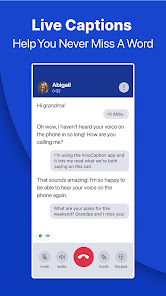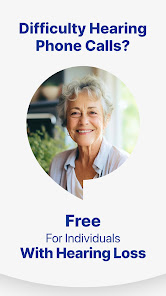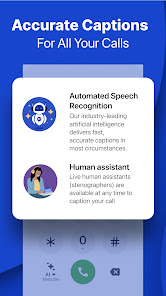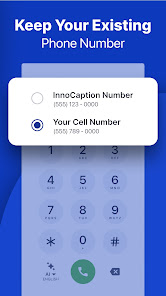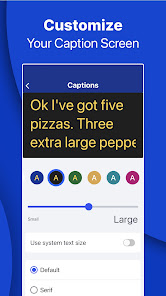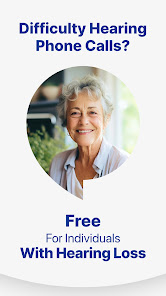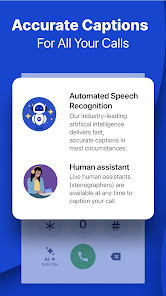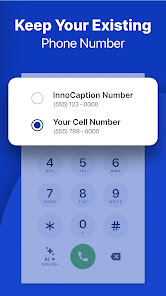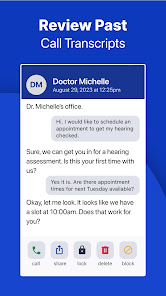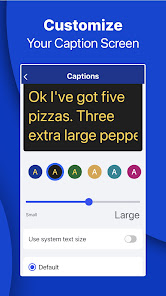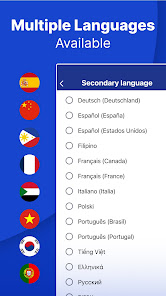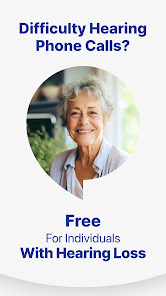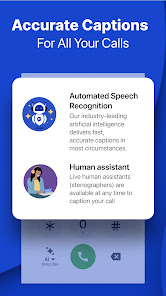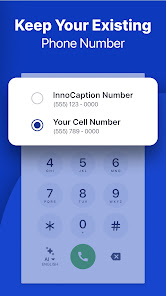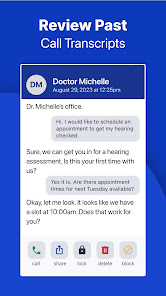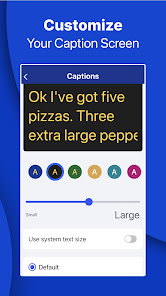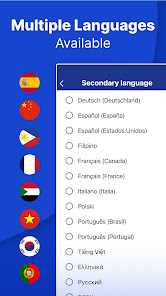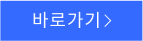InnoCaption Live Call Captions
 다운로드수 39
다운로드수 39-
0 (0명)
| 분류 | 커뮤니케이션 |
|---|---|
| 버전 | 4.1.10 |
| 연령 | 3세 이상 |
| 업데이트 | 2018. 6. 20. |
| 금주 다운수 | 0 |
| 누적 다운수 | 39 |
| 개발사 | MEZMO Corporation |
| 다운로드 | |
|
!소프트웨어 사용범위 위반 시
법적 책임을 질 수 있습니다. |
|
상세정보
InnoCaption is a federally funded FREE call captioning app designed to make every phone call accessible for the deaf and hard of hearing Speak using your own voice and receive realtime captions of the other persons responses Transcribe and caption calls in real time using AI captioning or live stenographers CART Get fast accurate and free captions with a live transcription of your conversations with our speech to text service The best part InnoCaption is compatible with most Bluetoothenabled hearing aids Signia Phonak Oticon ReSound amp more Stream your calls directly to your hearing aid
Getting started is simple Register directly on the app and selfcertify that you are deaf hard of hearing have tinnitus or have another condition that makes it difficult to understand phone calls Our FCC Certified service is offered at NO COST for eligible deaf or hard of hearing users like other federal Telecommunications Relay Services TRS including IP Relay TTY Video Relay Service VRS and SpeechtoSpeech Unlike VRS ASL is not required to use InnoCaption All of your calls are now accessible with clear captions and visual voicemail for missed calls
Live transcribe your calls Caption modes can be switched at any time even during calls Select between voice to text or live human stenographer captions Closed captioning is available in multiple languages through Automated Speech Recognition ASR technology
Our caption app provides transcriptions after your calls making it easy to review previous phone conversations
InnoCaptions speech to text technology makes phone calls accessible without needing ASL offering an alternative to VRS for those who use captions Our caption call app is perfect for seniors veterans or anyone experiencing some form of hearing loss Make calls using InnoCaption on your phone tablet and computer InnoCaption is like a phone within your phone except your calls are captioned
INNOCAPTION FEATURES
Live Captions for Phone Calls
Closed captioning modes Live stenographer or AI captions
AI captions available in Spanish French Chinese Vietnamese and more
See live captions on a computer with DeskView
Make amp Receive Phone Calls With Ease
InnoCaption is a FREE caption app for the deaf or individuals with hearing loss FCC certified and funded
Stream calls to your Bluetooth compatible hearing aid cochlear Implant or other assistive listening device
Sync contacts for convenient dialing amp accessibility
Hearing aid amp cochlear implant compatibility with manufacturers such as
Oticon
Phonak
Starkey
MEDEL
Advanced Bionics
Cochlear
Resound
Unitron
Signia
Widex
Rexton
and more
Voice to Text Call Transcripts
Get clear captions and live transcriptions of conference calls and phone calls
Save call transcripts to review later
Visual voicemail converts voicemail to text for convenient review and reference
Spam Filter for Secure Calling
Block highrisk calls and get alerts for potential spam calls
911 Calls
Emergency call captioning available when you call 911 from the app
Due to potential variations in hardware and software compatibility may vary by individual device
911 service may be limited or unavailable in the event of network disruptions or degradation service connection or internet failure or other circumstances For more information visit https//wwwinnocaptioncom/calling911
Cellular data plan or WiFi connectivity is required for usage
FEDERAL LAW PROHIBITS ANYONE BUT REGISTERED USERS WITH HEARING LOSS FROM USING INTERNET PROTOCOL IP CAPTIONED TELEPHONES WITH THE CAPTIONS TURNED ON IP Captioned Telephone Service may use a live operator The operator generates captions of what the other party to the call says These captions are then sent to your phone There is a cost for each minute of captions generated paid from a federally administered fund
리뷰
- 소프트쉐어 신규 소프트웨어 추가 안내 2025.01.17
- 소프트쉐어 서비스 이용 가이드 업데이트 안내 2025.01.17
- 소프트쉐어 웹사이트 리뉴얼 안내 2025.01.17