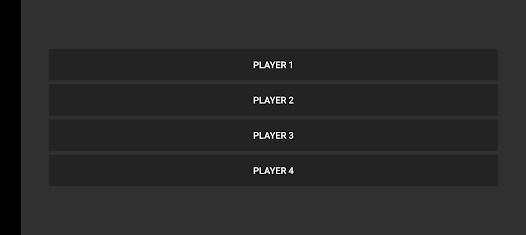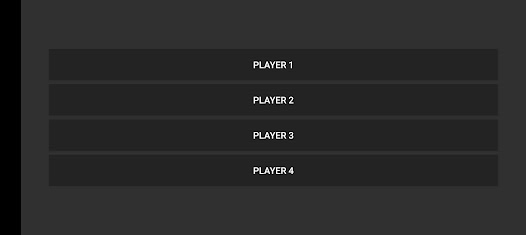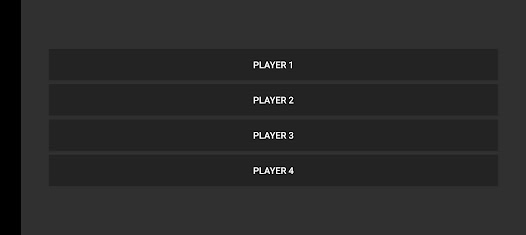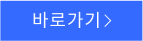FPseNG Remote
 다운로드수 45
다운로드수 45-
0 (0명)
| 분류 | 엔터테인먼트 |
|---|---|
| 버전 | 1.3 |
| 연령 | 3세 이상 |
| 업데이트 | 2022. 4. 6. |
| 금주 다운수 | 0 |
| 누적 다운수 | 45 |
| 개발사 | Schtruck & LDchen |
| 다운로드 | |
|
!소프트웨어 사용범위 위반 시
법적 책임을 질 수 있습니다. |
|
상세정보
FPseNG Remote is an extremely powerfull app which will let you be connected easyly to a device were FPseNG is running in multiplayer mode and play as a remote controller on your device with Audio and Screen remotely displayed on your device
Up to 4 remote users can be connected to a unique FPseNG instance to play with PS multiplayer games
FPseNG remote is not an emulator but just a way to play with one instance of FPseNG on one device and all other devices run FPseNG Remote to be able to play over the WIFI and remotely
No need to have games on you device which is running FPse64 remote just run it and play
you must be connected to the same network WIFI network of the device running FPse64 in multiplayer mode
External controllers can be used also
For example use FPse64 remote on a Nvidia Shield TV and Cast your game to it using your phone by just choosing run in multiplayer on FPse64 by staying pressed onto the game cover and run as multiplayer
Or run FPse64 as multiplayer on a device and others devices run FPse64 remote then it will scan and display the PS game running on FPse64 Onscreen Gamepad is fully usable
To exit FPse64 remote press Menu onscreen button or SELECTSTART from your external gamepad
WIFI N 150Mb WIFI 5 or 6 are highly recommanded to have the best experience
If you want to test over Internet here are NAT settings you need to set to your ISP router to your device running FPse64 in multiplayer mode
Player1 external 33306 gt device IP 33306 TCP
Player1 external 34444 gt device IP 34444 TCP
Player1 external 34448 gt device IP 34448 TCP
Player2 external 33307 gt device IP 33307 TCP
Player2 external 34445 gt device IP 34445 TCP
Player2 external 34449 gt device IP 34449 TCP
Player3 external 33308 gt device IP 33308 TCP
Player3 external 34446 gt device IP 34446 TCP
Player3 external 34450 gt device IP 34450 TCP
Player4 external 33309 gt device IP 33309 TCP
Player4 external 34447 gt device IP 34447 TCP
Player4 external 34451 gt device IP 34451 TCP
if your device which is running FPse64 remote is connected to a Wifi router you39ll need to add NAT settings to your router like this
Player1 external 34468 gt device IP 34468 UDP
Player2 external 34469 gt device IP 34469 UDP
Player3 external 34470 gt device IP 34470 UDP
Player4 external 34471 gt device IP 34471 UDP
Enjoy
리뷰
- 소프트쉐어 신규 소프트웨어 추가 안내 2025.01.17
- 소프트쉐어 서비스 이용 가이드 업데이트 안내 2025.01.17
- 소프트쉐어 웹사이트 리뉴얼 안내 2025.01.17