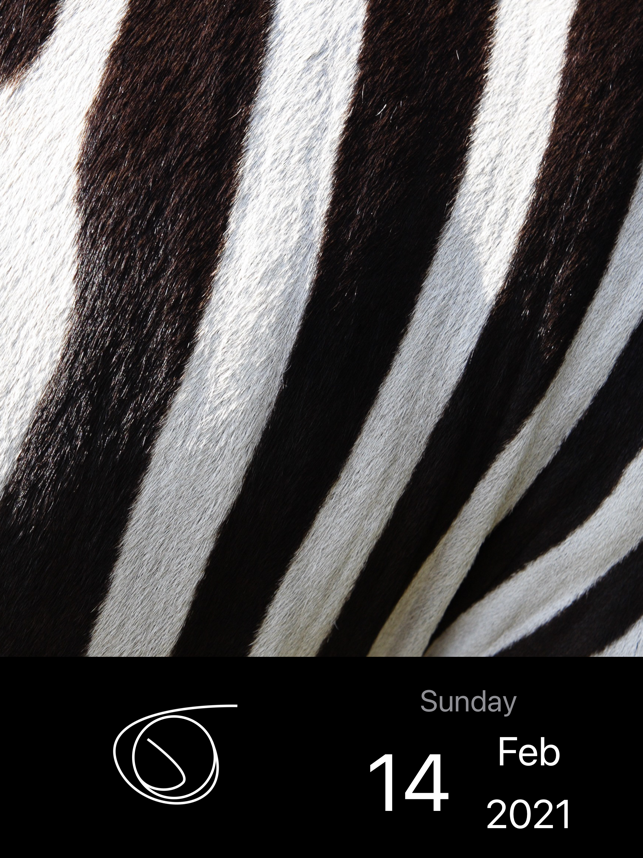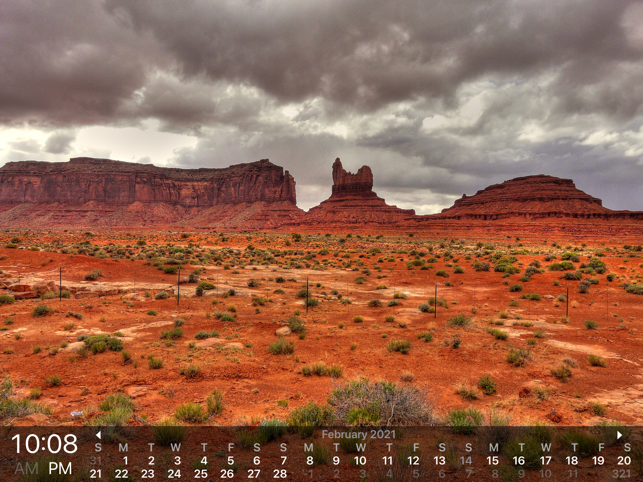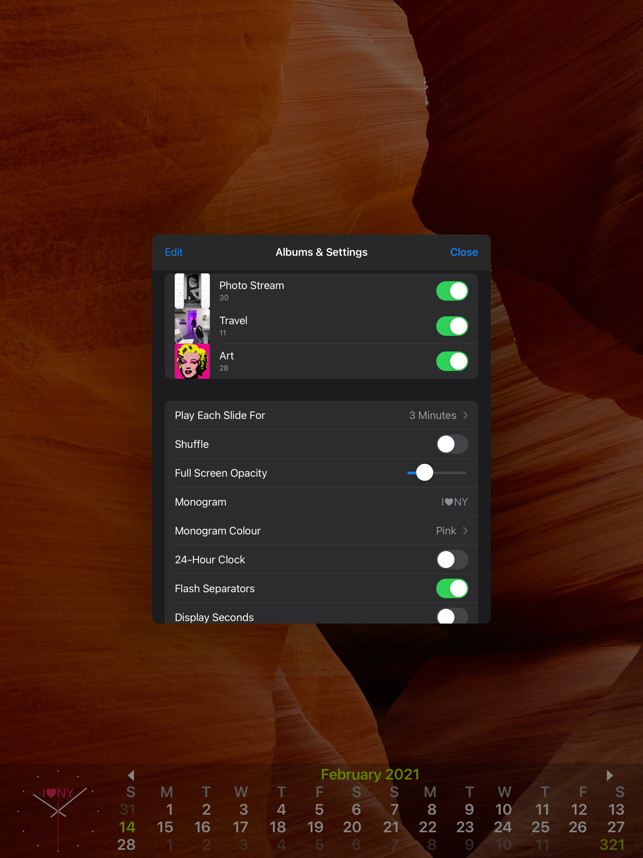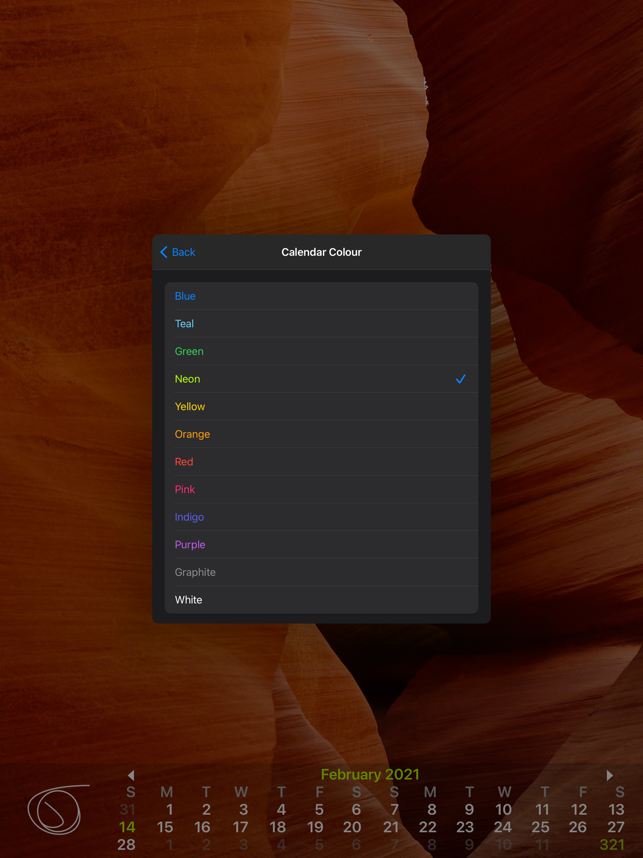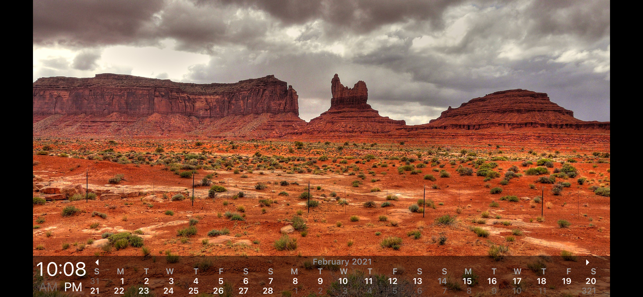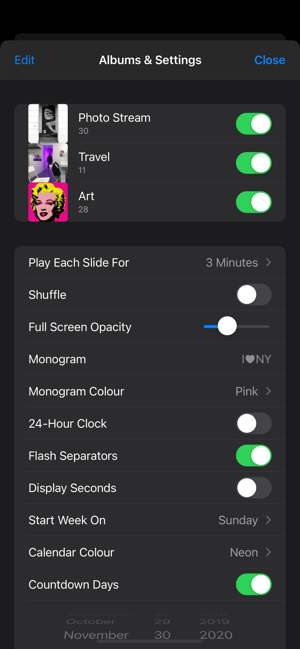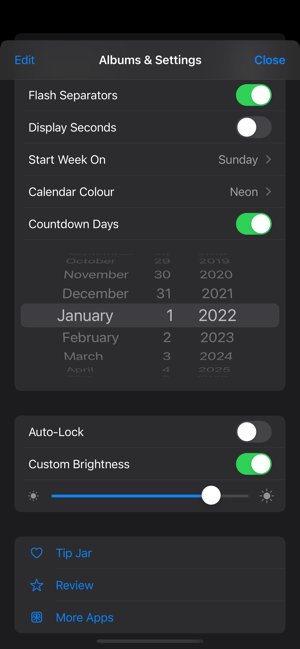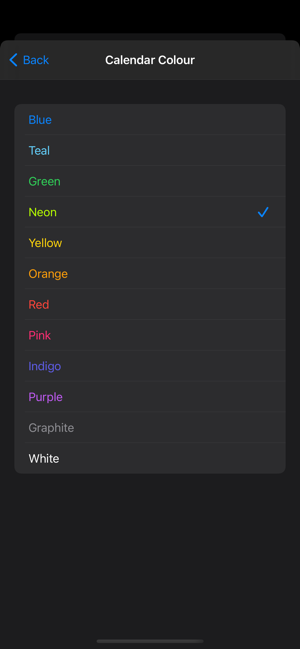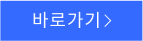Photo
 다운로드수 124
다운로드수 124-
4.6 (0명)
| 분류 | 라이프스타일 |
|---|---|
| 버전 | 버전 2.8 (Donna) |
| 업데이트 | 2021년 2월 9일 |
| 용량 | 4.7MB |
| 앱결제 | ₩15,000 |
| OS | iPhone: iOS 9.0 이상 필요 / iPad: iPadOS 9.0 이상 필요 / i |
| 디자인 | iPad용으로 디자인됨 |
| 금주 다운수 | 0 |
| 누적 다운수 | 124 |
| 다운로드 | |
|
!소프트웨어 사용범위 위반 시
법적 책임을 질 수 있습니다. |
|
상세정보
Turn your device into a minimalistic digital photo frame.Think of this as more quality-of-life improvements to a pure productivity tool.Tap the current photo to show the next one from the selected albums.Double-tap the current photo to switch the crop modes for its album.Long-press the current photo to hide / show calendar and clock.Tap calendar or clock to cycle through their faces (2 and 4 respectively).Double-tap calendar or clock to enter / exit full screen.Long-press and drag calendar or clock to change their locations.Place your iPhone face down to put the app to sleep.Use Quick Actions menu to quickly open the app’s albums and settings.Title-tap the app’s albums and settings to scroll to the top / bottom.Use photoframe:// URL scheme to open the app.The PDF vectors of the clock faces for modifications are accessible in Files > On My Device > PhotoFrame > Clock Faces, or from Finder (iTunes) File Sharing.Since iPadOS / iOS 13, if yo
새로운 기능
Replaced the First Day option with an enriched Start Week On option Now you can quickly open in-app albums without pressing the Edit button if you prefer Fixed rearranging of in-app album photos for latest versions of iOS and iPadOS Added one more sample clock face into the app’s Clock Faces > Sa
저작권
© 2021 Evaldas Sichyunas
리뷰
- 소프트쉐어 신규 소프트웨어 추가 안내 2025.01.17
- 소프트쉐어 서비스 이용 가이드 업데이트 안내 2025.01.17
- 소프트쉐어 웹사이트 리뉴얼 안내 2025.01.17