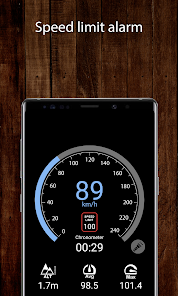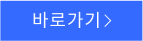Speedometer - stopwatch
 다운로드수 55
다운로드수 55-
0 (0명)
| 분류 | 자동차 |
|---|---|
| 버전 | 2.2 |
| 연령 | 3세 이상 |
| 업데이트 | 2022. 8. 20. |
| 금주 다운수 | 0 |
| 누적 다운수 | 55 |
| 개발사 | AHByte |
| 다운로드 | |
|
!소프트웨어 사용범위 위반 시
법적 책임을 질 수 있습니다. |
|
상세정보
Speedometer with a simple interface and clearly visible measurement values in addition to being configurable in the color of the dial to improve contrast The Speedometer can be configured to emit an alarm when exceeding a speed set by the user It also has a stopwatch function which can be set to stop at a speed set by the user
Features
Three speed unit options m/s km/h and mph
Three measurement ranges 020 080 and 0240
Configurable alarm for speed limit
Provides the average and maximum value of the speed
Start stop and reset buttons to control the speedometer
Provides the altitude value in real time
With chronometer
With emergency flashlight
Visibility adjustment with 5 color option and
Three thicknesses of the speedometer measuring bar
Stopwatch with target stop speed
The app requires GPS data so its accuracy may vary depending on the weather conditions of the location
Help
How to set a units
1 Enter the configuration window by pressing the settings button on the main screen
2 Select the units
3 Return to the main window
4 Press the Start button to make a new measurement
How to set a range
1 Enter the configuration window by pressing the settings button on the main screen
2 Select the range
3 Return to the main window
4 Press the Start button to make a new measurement
How to set a speed alarm
1 Enter the configuration window by pressing the settings button on the main screen
2 Activate the toggle switch button Set speed alarm
3 Set the target speed
4 Select the type of alarm
5 Press the Save button to save the configuration
6 Return to the main window
7 Press the Start button to make a new measurement
A message will appear on the speedometer with the target speed
How to disable target speed
1 Enter the configuration window by pressing the settings button on the main screen
2 Deactivate the radiobutton Set speed alarm
3 Return to the main window
4 Press the Start button to make a new measurement
The message with target speed will disappear
Caution Avoid prolonged use of the flashlight as it can quickly drain the battery this feature was added for emergency situations
리뷰
- 소프트쉐어 신규 소프트웨어 추가 안내 2025.01.17
- 소프트쉐어 서비스 이용 가이드 업데이트 안내 2025.01.17
- 소프트쉐어 웹사이트 리뉴얼 안내 2025.01.17