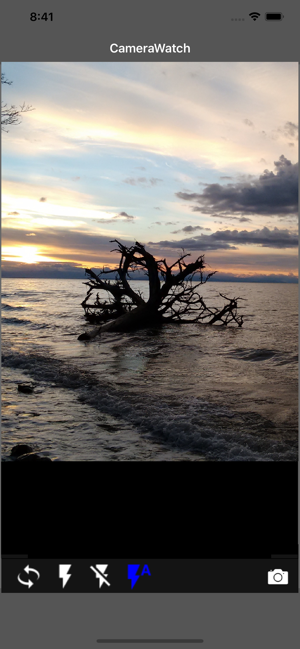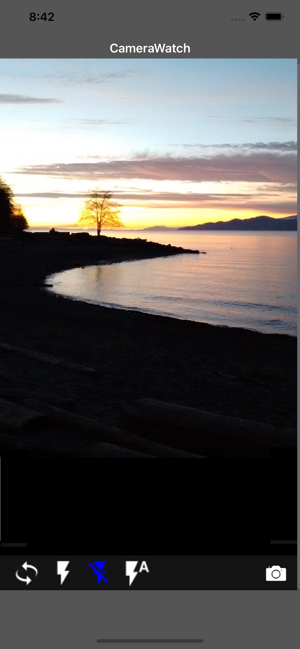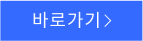Camera
 다운로드수 36
다운로드수 36-
0 (0명)
| 분류 | 사진 및 비디오 |
|---|---|
| 버전 | 버전 1.0.7 |
| 업데이트 | 2023년 2월 2일 |
| 용량 | 652.3KB |
| 앱결제 | ₩3,300 |
| OS | iPhone: iOS 9.0 이상 필요 / iPad: iPadOS 9.0 이상 필요 / i |
| 디자인 | iPad용으로 디자인됨 |
| 금주 다운수 | 0 |
| 누적 다운수 | 36 |
| 다운로드 | |
|
!소프트웨어 사용범위 위반 시
법적 책임을 질 수 있습니다. |
|
상세정보
Remote control the phone camera shutter from your Fitbit or Garmin smartwatch and take a picture without touching your phone.Please watch the video and read the FAQ:http://www.CameraRemoteWatch.com/Open the phone app "Camera Remote Watch" and adjust the camera view.On your watch: open the app "Camera Remote Watch" and tap the Camera button to trigger the camera shutter on your phone.The photo will be stored in your phone photo gallery and you can access it with the iOS "Photos" app.A copy of the photo will be shown on your watch, so that you can check if it looks good or if you should take another picture.Please make sure that the watch and the phone are connected before starting to take pictures.The Fitbit phone app "Sync" step, shown in the video, is very important. Don't skip it and make sure that the watch app Camera Remote Watch is closed during the Sync.Please be patient when downloading the new photo (the Fitbit is slow). If the watch
새로운 기능
Please watch the video and read the FAQ:http://www.CameraRemoteWatch.com/faq/The Fitbit phone app "Sync" step, shown in the video, is very important. Don't skip it and make sure that the watch app Camera Remote Watch is closed during the Sync.
저작권
© Guenter Wolf
리뷰
- 소프트쉐어 신규 소프트웨어 추가 안내 2025.01.17
- 소프트쉐어 서비스 이용 가이드 업데이트 안내 2025.01.17
- 소프트쉐어 웹사이트 리뉴얼 안내 2025.01.17