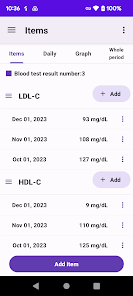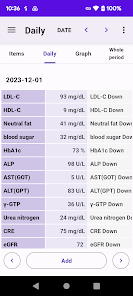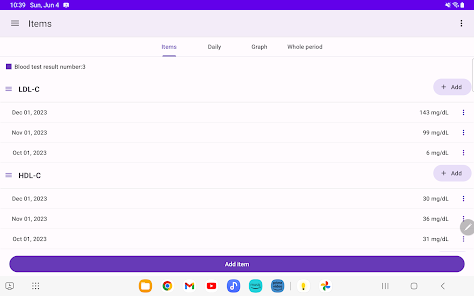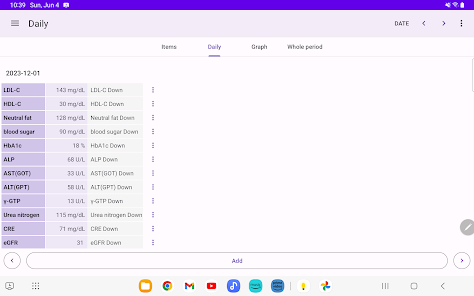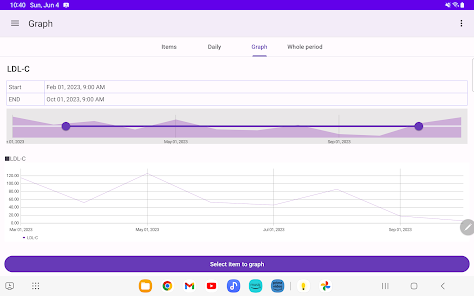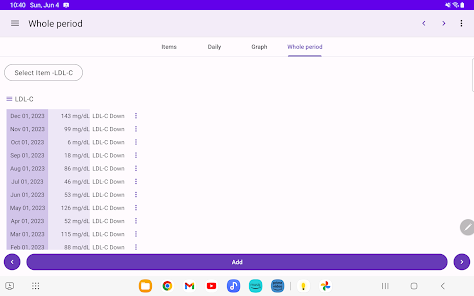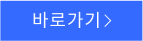Blood test record
 다운로드수 95
다운로드수 95-
0 (0명)
| 분류 | 의료 |
|---|---|
| 버전 | 1.6 |
| 연령 | 3세 이상 |
| 업데이트 | 2023. 6. 3. |
| 금주 다운수 | 0 |
| 누적 다운수 | 95 |
| 개발사 | yut.app |
| 다운로드 | |
|
!소프트웨어 사용범위 위반 시
법적 책임을 질 수 있습니다. |
|
상세정보
You can specify the date and record the results of the blood test
Record blood test results and display them in a graph
You can check the blood test results for each record in a line graph
Record blood test results
1 tap the record button
2 Tap the blood test result item
Long tap/long press to set the current date
3 Select the blood test date and tap Next
4 Enter the measured value and tap OK
5 Enter a note and tap OK
6 Confirm and tap Done
Blood test results for each record
Tap the upper graph to display a line graph of blood test results for each record
Item name change/delete/setting
Tap each item at the top
Tap the icon on the left side of the item name to open the menu
The menu has the following items
Item name change
Move up
Move down
Item settings
delete
The item settings include the following items
Input numerical value
Graph display
Enter memos etc
Date display
Transfer of model change data
Tap quotModel change data transferquot in the menu to display the following selection screen
File creation create a backup file for model change
Restore restore data from backup file
Step A Steps to create a backup file
1Tap quotModel change data transferquot in the menu
2 Tap Create file
3 Tap quotCreate filequot on the confirmation screen
4 Tap quotSelect appquot on the send screen
5 Tap Save to Drive
Internet connection is required to save to the drive
Step B Restore restore data from backup file in step A
1 Install this app on your new smartphone/tablet from google play Launch the app
2Tap quotModel change data transferquot in the menu
3 Tap Restore
4 Tap Drive
5 Tap My Drive
6 From the file list tap the file to restore
Tap quotSortquot from the menu on the upper right to sort by quotModified date newest firstquot
리뷰
- 소프트쉐어 신규 소프트웨어 추가 안내 2025.01.17
- 소프트쉐어 서비스 이용 가이드 업데이트 안내 2025.01.17
- 소프트쉐어 웹사이트 리뉴얼 안내 2025.01.17