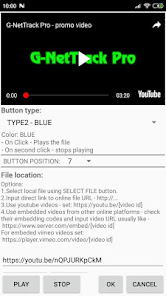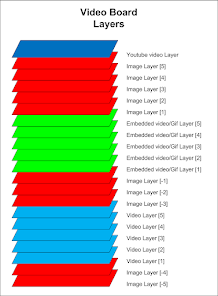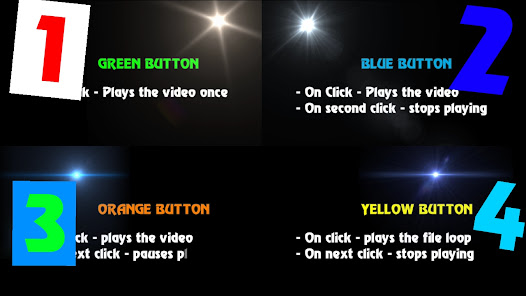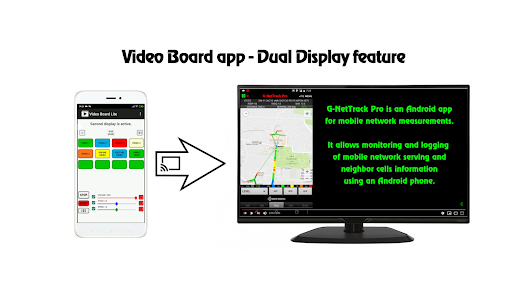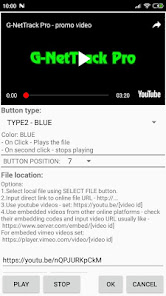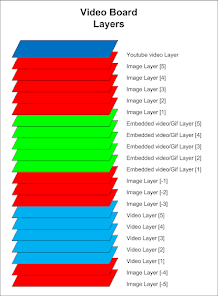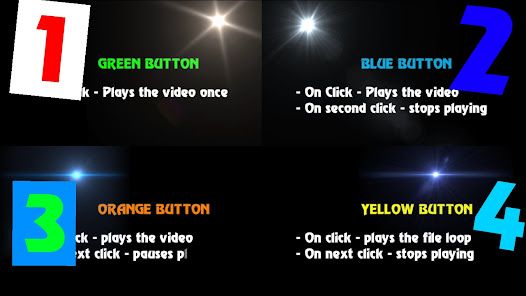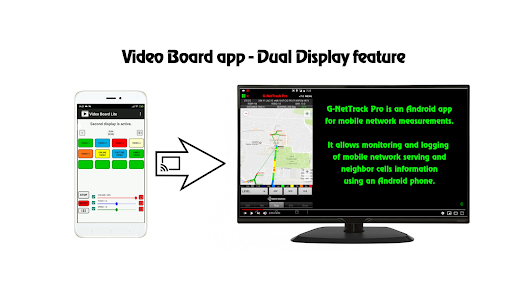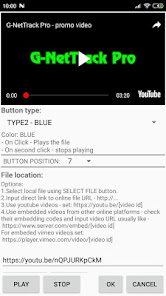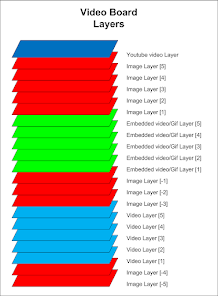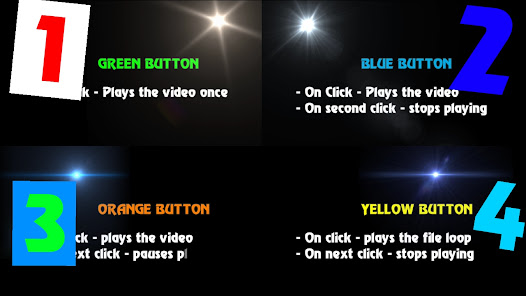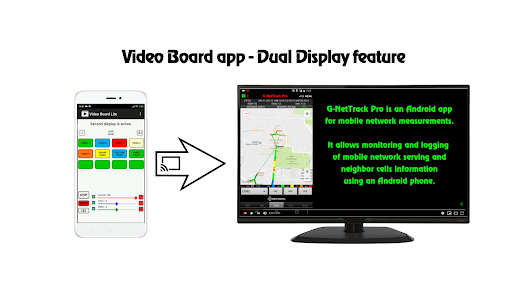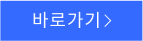Video Board
 다운로드수 16,477
다운로드수 16,477-
0 (0명)
| 분류 | 동영상 플레이어/편집기 |
|---|---|
| 버전 | 25.5 |
| 연령 | 3세 이상 |
| 업데이트 | 2020. 1. 25. |
| 금주 다운수 | 1 |
| 누적 다운수 | 16,477 |
| 개발사 | GyokovSolutions |
| 다운로드 | |
|
!소프트웨어 사용범위 위반 시
법적 책임을 질 수 있습니다. |
|
상세정보
Video Board is a video board app for easy playing videos and pictures from different sources You can play whole videos or just part of them The videos could be
video audio or image files from your device storage
online video files using direct link URL
YouTube
other online video sharing platforms using their embedding option
You can create your own unique video board There are different types of buttons for different playing options and you can control volume speed pitch and balance Also file cropping and fade in/out is possible
The app can be used for different purposes like
educational musical instrument playing or language learning assign different video clips to different buttons or split one big clip to several clips using cropping and easily access them on button click Change speed and pitch to match your purposes
creating multi layer collages of videos pictures and animated gif images
fun assign videos for different buttons and have fun playing them on different occasions
App features
play custom video and picture files from your device storage or online videos from youtube vimeo and other online platforms
use different types of play loop start/stop on press etc
dual display show videos on TV or another screen
multi layer image and videos show picture and videos over videos
adjust individual video volume balance pitch and speed
face recognition and automatic face matching of face image over background face image or video
use cropping
fade in/out for video
command buttons for playing several buttons simultaneously
load text script files for automation
custom number of buttons
control volume pitch and speed
control brightness and RGB colors
export and import button configurations
ping pong effect
Demo app video https//youtube/fHGx4bjXX3s
Dual display feature video https//youtube/TdGue2vDjE
Multilayer image feature https//youtube/nKACT2GouM
How to change the sounds
Go to Menu and turn EDIT MODE on
press a button go to button settings
select file location or input video source URL for online videos
adjust volume and balance for the sound
you can use file cropping by enabling it and selecting start and end times
Exit the EDIT MODE Menu EDIT MODE
Button types
TYPE1 Green
On Click Plays the file
TYPE2 Blue
On Click Plays the file
On second click stops playing
TYPE3 Red
On Click Plays the file
On release stops playing
TYPE4 Yellow
On Click Plays the file loop
On second click stops playing
TYPE5 Orange
On Click Plays the file
On next click pauses playing
On next click resumes playing
Supported file formats https//developerandroidcom/guide/topics/media/mediaformatshtml
BUTTON SETTINGS in EDIT MODE
Button Type select button type for different playing behavior
Select File select file from files on your device
Button Name select button name
Volume set volume
Balance set balance left right
Pitch set pitch
Speed set speed
File Crop set start and end position timing
Fade set fade in and fade out time
TIME INTERVAL SETTINGS
General time format is
HOURSMINUTESSECONDSMILLISECONDS
For all time intervals you can fill values in format like
SECONDSMILLISECONDS example 20128 means 20 seconds and 128 milliseconds
MINUTESSECONDSMILLISECONDS 1025424 means 10 minutes 25 seconds and 424 milliseconds
HOURMINUTESSECONDSMILLISECONDS 11020024 means 1 hour 10 minutes 20 seconds and 24 milliseconds
CONTROLS
Volume pitch and speed controls are for current active video Pitch and speed controls require Android version 6 or higher
Brightness Red Green and Blue controls are for current active image
App manual http//wwwgyokovsolutionscom/manuals/videoboardmanualphp
App privacy policy https//sitesgooglecom/view/gyokovsolutions/videoboardprivacypolicy
리뷰
- 소프트쉐어 신규 소프트웨어 추가 안내 2025.01.17
- 소프트쉐어 서비스 이용 가이드 업데이트 안내 2025.01.17
- 소프트쉐어 웹사이트 리뉴얼 안내 2025.01.17