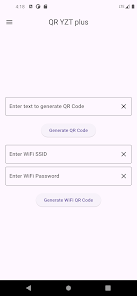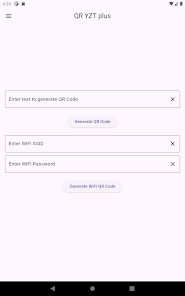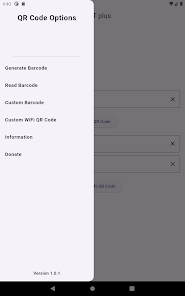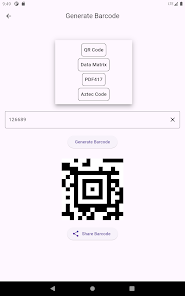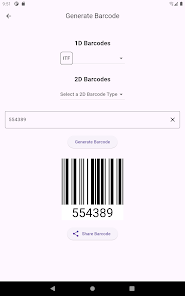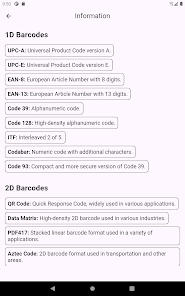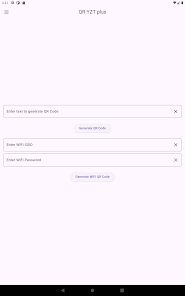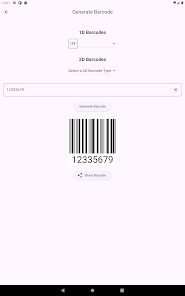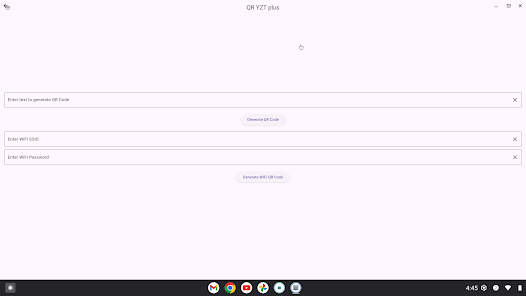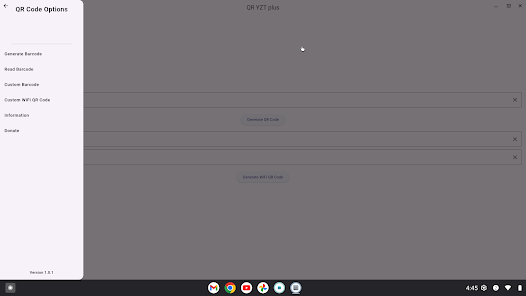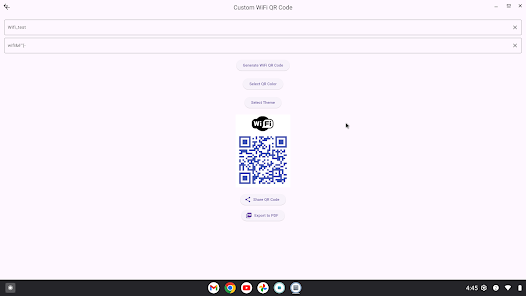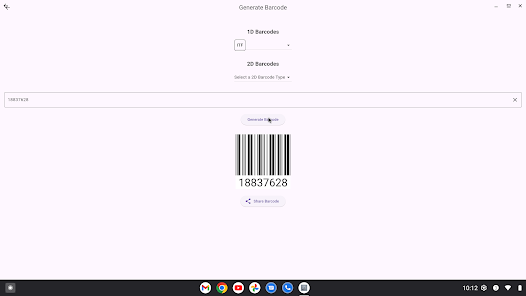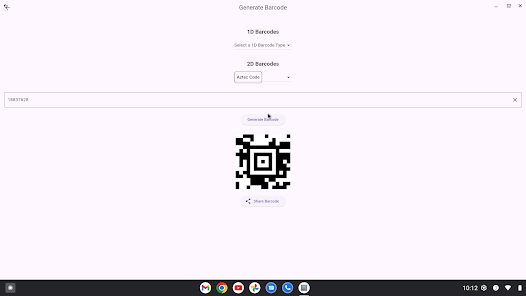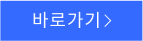QR YZT plus
 다운로드수 65
다운로드수 65-
0 (0명)
| 분류 | 비즈니스 |
|---|---|
| 버전 | 1.1.0 |
| 연령 | 3세 이상 |
| 업데이트 | 2024. 7. 30. |
| 금주 다운수 | 0 |
| 누적 다운수 | 65 |
| 개발사 | Touchna Badr |
| 다운로드 | |
|
!소프트웨어 사용범위 위반 시
법적 책임을 질 수 있습니다. |
|
상세정보
QR YZT Plus is your ultimate tool for generating customizing and scanning QR codes with ease and efficiency This powerful application provides a comprehensive suite of features designed to meet all your QR code needs whether for personal professional or educational use Explore the limitless possibilities of QR codes with QR YZT Plus and enhance your digital interactions today
Key Features
Generate QR Codes
Create QR codes for various purposes including URLs text contact information WiFi credentials and more
Customize the design of your QR codes with different colors shapes and patterns to make them visually appealing and unique
Save your generated QR codes to your device or share them directly through social media email or messaging apps
Scan QR Codes
Effortlessly scan QR codes using your device39s camera to quickly access the encoded information
Scan barcodes and other types of codes with precision and speed
View the scanned content instantly and take appropriate actions such as opening a URL adding a contact or connecting to WiFi
Advanced Customization
Personalize your QR codes with various eye shapes and data module shapes to match your branding or personal style
Choose from a range of colors to make your QR codes stand out and capture attention
Add background images or themes to your QR codes for a more dynamic and engaging look
AdSupported Revenue Generation
Enjoy a free featurerich application supported by unobtrusive advertisements
Optionally support the developers by watching additional ads through the donation feature helping to sustain and improve the app
UserFriendly Interface
Experience a clean intuitive interface designed for easy navigation and quick access to all features
Access a detailed help section and FAQs to assist you with any questions or issues you may encounter
Data Privacy and Security
Rest assured that your data is secure with QR YZT Plus We prioritize user privacy and do not collect any unnecessary personal information
Understand our data practices clearly with our transparent privacy policy
Why Choose QR YZT Plus
Versatility Whether you39re a business professional educator or simply a tech enthusiast QR YZT Plus offers the tools you need to create and use QR codes effectively
Customization Stand out from the crowd by designing QR codes that reflect your unique style or brand identity
Convenience Quickly generate scan and share QR codes with minimal effort streamlining your digital interactions
Support and Development By using QR YZT Plus you39re supporting the continuous development and improvement of the app ensuring it remains a toptier tool for all users
How to Use QR YZT Plus
Generating QR Codes
Open the app and select the quotGenerate QR Codequot option
Enter the desired information eg URL text contact details
Customize the appearance of your QR code using the available options
Save or share your QR code directly from the app
Scanning QR Codes
Open the app and select the quotScan QR Codequot option
Point your device39s camera at the QR code you wish to scan
View the scanned content and take appropriate actions
Customizing QR Codes
Open the app and select the quotCustom QR Codequot option
Enter the information for your QR code
Choose from various design options including colors shapes and backgrounds
Save or share your customized QR code
Support and Feedback
We value your feedback and are committed to providing the best user experience possible If you encounter any issues have questions or would like to suggest new features please contact our support team through the app or via our website Your input helps us make QR YZT Plus even better
Download QR YZT Plus now and revolutionize the way you create and interact with QR codes Unleash the full potential of QR codes and enjoy a seamless customizable and efficient experience with QR YZT Plus
리뷰
- 소프트쉐어 신규 소프트웨어 추가 안내 2025.01.17
- 소프트쉐어 서비스 이용 가이드 업데이트 안내 2025.01.17
- 소프트쉐어 웹사이트 리뉴얼 안내 2025.01.17