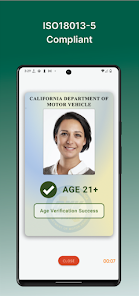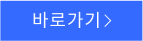Tap2iD Mobile™
 다운로드수 45
다운로드수 45-
0 (0명)
| 분류 | 비즈니스 |
|---|---|
| 버전 | 1.7.0 |
| 연령 | 3세 이상 |
| 업데이트 | 2024. 2. 14. |
| 금주 다운수 | 0 |
| 누적 다운수 | 45 |
| 개발사 | Credence ID |
| 다운로드 | |
|
!소프트웨어 사용범위 위반 시
법적 책임을 질 수 있습니다. |
|
상세정보
To use this app users must be registered on the Verify with Credence management portal Register your organization on Verify with Credence by contacting us at https//credenceidcom/contactus
or send an email to supportcredenceidcom
Credence ID39s Tap2iD Mobile App is a Digital ID Verifier to accept and authenticate mobile drivers licenses mDL using the international ISO 180135 standard
You can read and verify mDLs from
Arizona
California
Colorado
Georgia
Maryland
Utah
Iowa
and more as they become available
You can verify your customers age or identity by authenticating a governmentissued mDL mobile or digital ID stored in different digital wallets including Apple Google Samsung California Iowa Utah and Virginia
The app securely maintains an accurate list of cryptographic authentication certificates issued from all the states issuing mobile drivers licenses and therefore can authenticate IDs with accuracy
Customers can present their mobile drivers licenses by scanning a QR code or tapping their phones NFC
This privacypreserving app built with privacy by design architecture doesnt store personally identifiable information PII
Tap2iD mobile app is connected to Verify with Credence VwC platform which allows you to scale the solution to multiple locations or phones quickly VwC will also provide automated compliance reports and business intelligence about your customers without storing any personal information
The Tap2iD Mobile app conforms to international ISO/IEC 180135 standards and can support Digital ID wallets that use NFC or QR codes to present an ID
Prereqs to use the app
Register your organization on Verify with Credence portal by contacting https//credenceidcom/contactus or sending an email to supportcredenceidcom
After your organization receives registration confirmation follow the instructions to create accounts for your users
Launch the Tap2iD Mobile app and enter the country code amp phone number to receive a verification code
Enter the verification code and followed by the user account password for the management portal to login to the app
Once you are logged in choose QR code or NFC device engagement options depending upon holder preference to verify digital IDs
Follow onscreen instructions to complete the age or ID verification
When you sign up on verifycredenceidcom you can
Select from multiple preconfigured data profiles such as IDCheck or AgeCheck or create a custom data request profile
Upload your organizations logo to be displayed prominently in the app
Select from multiple preloaded issuing authorities to trust or upload your private trust certificate
View business analytics
Get compliance reports for all your transactions
리뷰
- 소프트쉐어 신규 소프트웨어 추가 안내 2025.01.17
- 소프트쉐어 서비스 이용 가이드 업데이트 안내 2025.01.17
- 소프트쉐어 웹사이트 리뉴얼 안내 2025.01.17