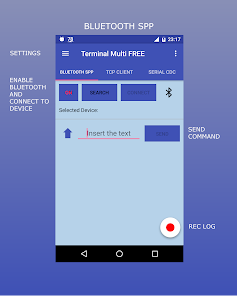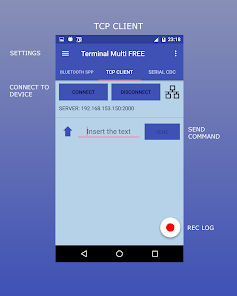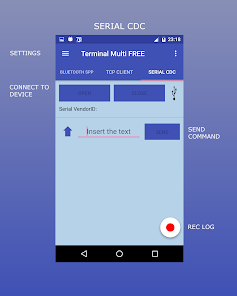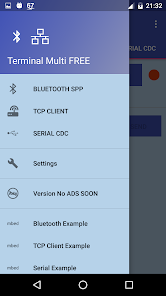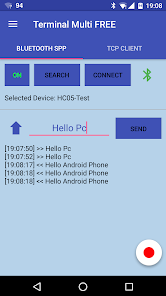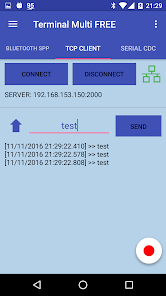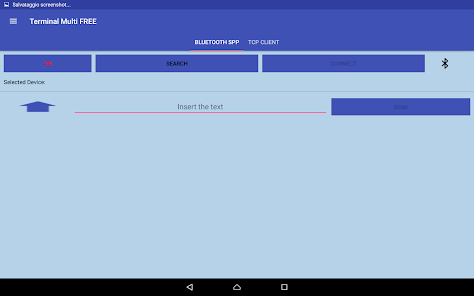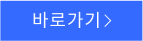Terminal Multi
 다운로드수 48
다운로드수 48-
0 (0명)
| 분류 | 커뮤니케이션 |
|---|---|
| 버전 | 없음 |
| 연령 | 3세 이상 |
| 업데이트 | 2016. 7. 22. |
| 금주 다운수 | 0 |
| 누적 다운수 | 48 |
| 개발사 | edodm85 |
| 다운로드 | |
|
!소프트웨어 사용범위 위반 시
법적 책임을 질 수 있습니다. |
|
상세정보
Terminal Multi FREE is a terminal app which provides three different communication types
1 BLUETOOTH SPP data are transmited/received between the phone and a bluetooth paired device via Serial Port Protocol SPP
2 TCP CLIENT data are transmited/received between the phone and a compatible device via the tcp/ip protocol the phone is a client
3 SERIAL CDC data are transmited/received between the phone and a compatible device via serial protocol ONLY for supported phones
NB With the v121 or v109 is enabled the possibility of save the log sessions to file
The bluetooth communication was tested with HC05 bluetooth module but you can use other bluetooth devices connected to mbed LPC1768 board
The example is available at https//developermbedorg/users/edodm85/notebook/HC05bluetooth/
The tcp/ip communication was tested with the mbed LPC1768 board but you can use other boards for example arduino rasberry etc
The example is available at https//developermbedorg/users/edodm85/notebook/tcpipcommunicationbetweenmbedandandroidphone/
The serial communication was tested with the mbed LPC1768 board
The example is available at https//developermbedorg/users/edodm85/notebook/testusbconnectionbetweenmbedandandroid/
Instructions for BLUETOOTH SPP
1 first you need a compatible bluetooth device ex HC05 bluetooth
2 paired your phone with the target device Bluetooth settings of the phone
3 insert the correct line break on BLUETOOTH SPP Settings
4 open the app and select the device in the search button
5 press the quotCONNECTquot button and send the message
Instructions for TCP CLIENT
1 connect the board ex mbed LPC1768 to the same local network of the phone via ethernet
2 insert the ip and port of the remote board in the TCP CLIENT settings
3 press the quotCONNECTquot button and send the message
Instructions for SERIAL CDC
1 connect the board ex mbed LPC1768 to phone via usb micro USB adapter
2 insert the corect baud in the SERIAL CDC settings
3 press the quotOPENquot button and send the message
NB For custom App contact me
Please rate and review so I can make it better
리뷰
- 소프트쉐어 신규 소프트웨어 추가 안내 2025.01.17
- 소프트쉐어 서비스 이용 가이드 업데이트 안내 2025.01.17
- 소프트쉐어 웹사이트 리뉴얼 안내 2025.01.17